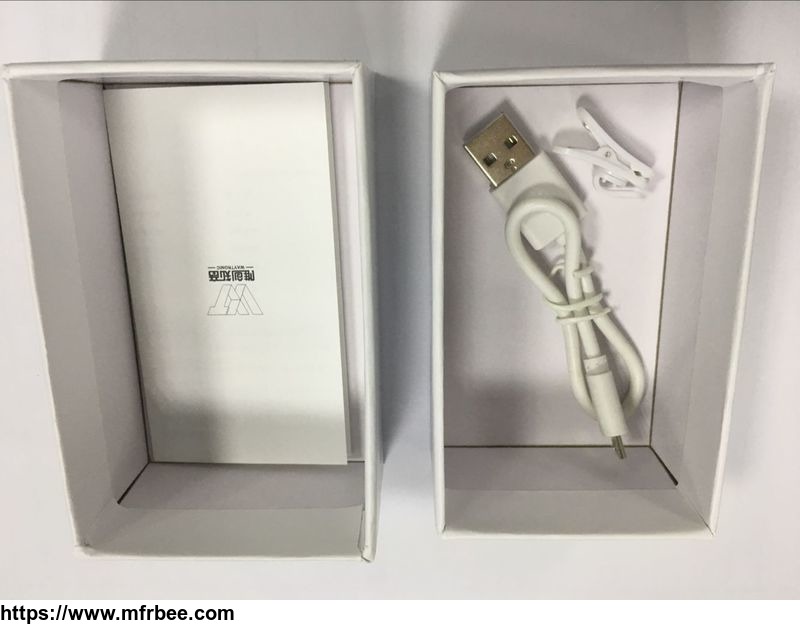audio earphone recording headphone with micrphone
Quick Detail
- Minimum order:1
- Place of Origin:China
Specifications
/
1. Features
Ø Small size, easy to carry.
Ø Compatible with apple phone line control feature.
Ø Use earphone to record the call, need no software, voice recorder or jailbreak.
Ø Able to listen to songs, call, record.
Ø Can be used as a voice recorder.
Ø Easy to use, just press button to record.
Ø Voice prompt when start to record or recording ends.
Ø Can play the recording, save the recording into the phone.
Ø Copy the recording files out from the earphone connected to computer via USB cable.
Ø Good sound quality, stereo clearbass playback.
Ø Built in512MB memory, recording duration up to16 hours.
Ø Built in200MA lithium battery, continuous recording up to5 hours.
Ø 1 yearextra-long standby time.
2. Parameters
Ø Working voltage:5V
Ø Recording current:≤40mA
Ø Playing current:≤50mA
Ø Sleep current:≤10uA
Ø Charging current:≤200mA
Ø Speaker:9 mm Dynamic type
Ø Impedance:32 ohms
Ø Sensitivity:100dB±4dB
Ø Max power: 10 mW
Ø Frequency range: 20~20000Hz
Ø Cable length: 1.2M ±5%
Ø Cable:TPE, flat cable,3.5*1.1mm
Ø USB port: 3.5mm
Ø Earphone shell:ABS plastic/aluminum alloy
Ø MIC sensitivity:-42dB omni response
Ø Environment: indoor use, relative humidity less than95%
Ø Size:60*19*12mm
3. Earphone appearance introduction
/ /
/ /
/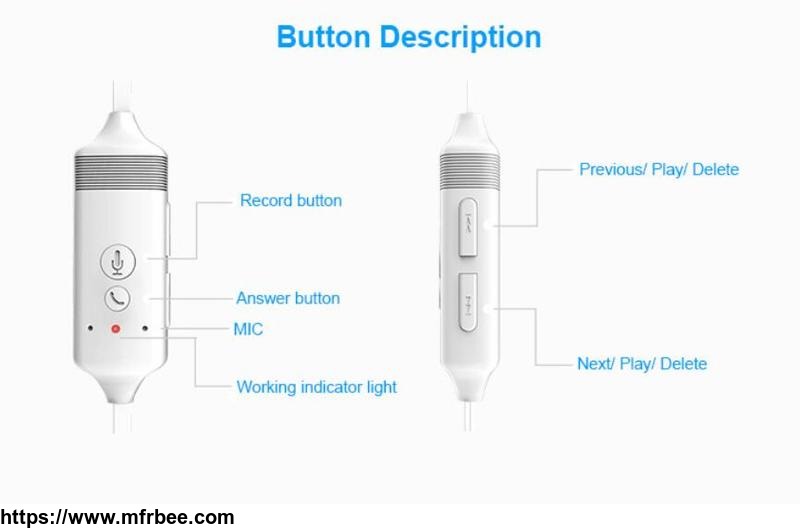
3.1 Key description
Record key:
Short press to play therecording recordedlast time, such asprevious or nextswitching. Automatically memory the recordingplayedlasttime. During itsplayback short presstostop playing.
Hold this key, release itafter red light flashing. Afterthe \"di\" sound,start recording, press again, \"di di\" soundtwice,recording ends. Hold this key more than 5 seconds, after red light rapidly flashing 3 times, the current auditionofrecording will be deleted.
Press this key and“Next” key simultaneously, hold them over 5 seconds, when red light rapidly flashing 3 times, all recordings will be deleted.
Answer key:
Its function is the same with the answer key of earphone with remote and mic.
Previous:
When not playing, press this key to increase the volume;
When playing the recording, pressit to play the previous one; hold it to increase the volume, 8levels ofvolumefor adjustment.
Next:
When not playing, press this key to reduce the volume;
When playing the recording, pressit to play thenext one; hold it to reduce the volume, 8levels ofvolumefor adjustment.
Press this key and record key simultaneously, hold them over 5 seconds, when red light rapidly flashing 3 times, all recordings will be deleted.
3.2 Working indicator light
Light red:
During the recording, red light flashes;
When playing, red lighton all the time;
When delete the recording, the red light flashes 3 times;
Without any operation, the red light flashing quickly,means memory fullandfilesautomatically deleted;
When the battery is insufficient,each time finish playing,the red lightwill flash 5 times.
Light blue:
Light on all the time when charging.
Light off when full charged.
3.3USB interface
For charging: micro USB interface for charging, provide freeUSB cable for customer.
For copying: USB drive function, it will automatically recognize the removable drive when connected to computer. At this time, you can delete or copy the files of this removable drive.
3.4 Loop recording
The file name is arranged in order. It hasloop recording function. When the memory is full, it will automatically delete the oldest files. If the recording is very important,after the recordingends, pleasecopy it out to save or open mobile phone recorder. You can also download the mobile phone recording software (VoiceRecoder), playing the recording to record backand save into the mobile phone.
3.5 Sleep mode
When there is no any operation, 3s later, it will enter the sleep mode. When press the record key, it will start to work immediately. In sleep mode, turn on the recording, it will have 3 seconds delay, that’s normal.
3.6 Notes
1. When usingearphone, please pay attention to control the appropriate volume, so as not to damage the hearing.
2. Do not force pull theearphone cable,or it may be damaged.
3. In theenvironment ofhigh temperature and high humidity, use earphone for a long time, easy to cause damage to theearphone or reduce its life.
4. Whendriving a car, riding a bicycle or walking on the road, do notwear earphone, otherwise easily lead to traffic accidents.
5. Pleasekeep theearphone out the reach of children, in case of danger.
6. Please timely charge, so as not to affect the normal use.
7. Charging time should benot too long. Whenfullcharged, please unplug the charger timely.
8. Avoid the batteryrun out,otherwise it may cause damage to the battery.
4. Box Package
/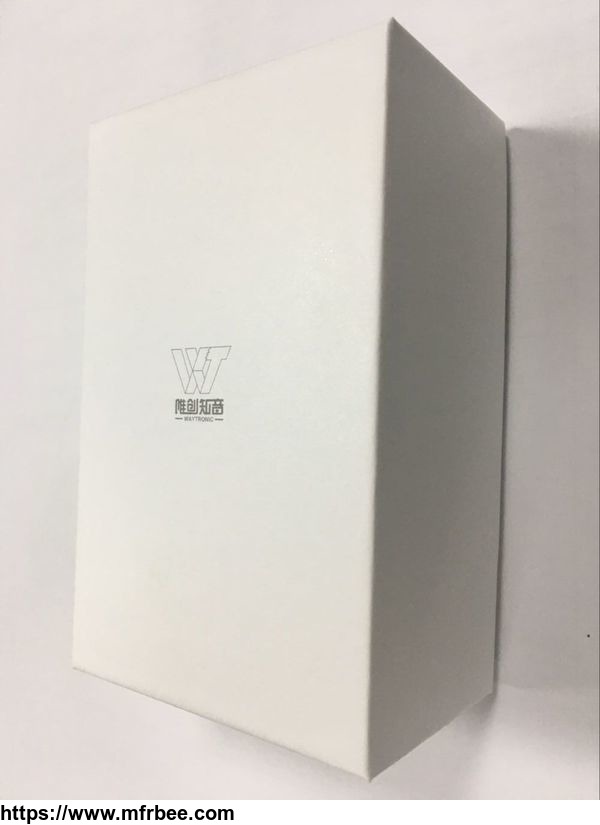 /
/